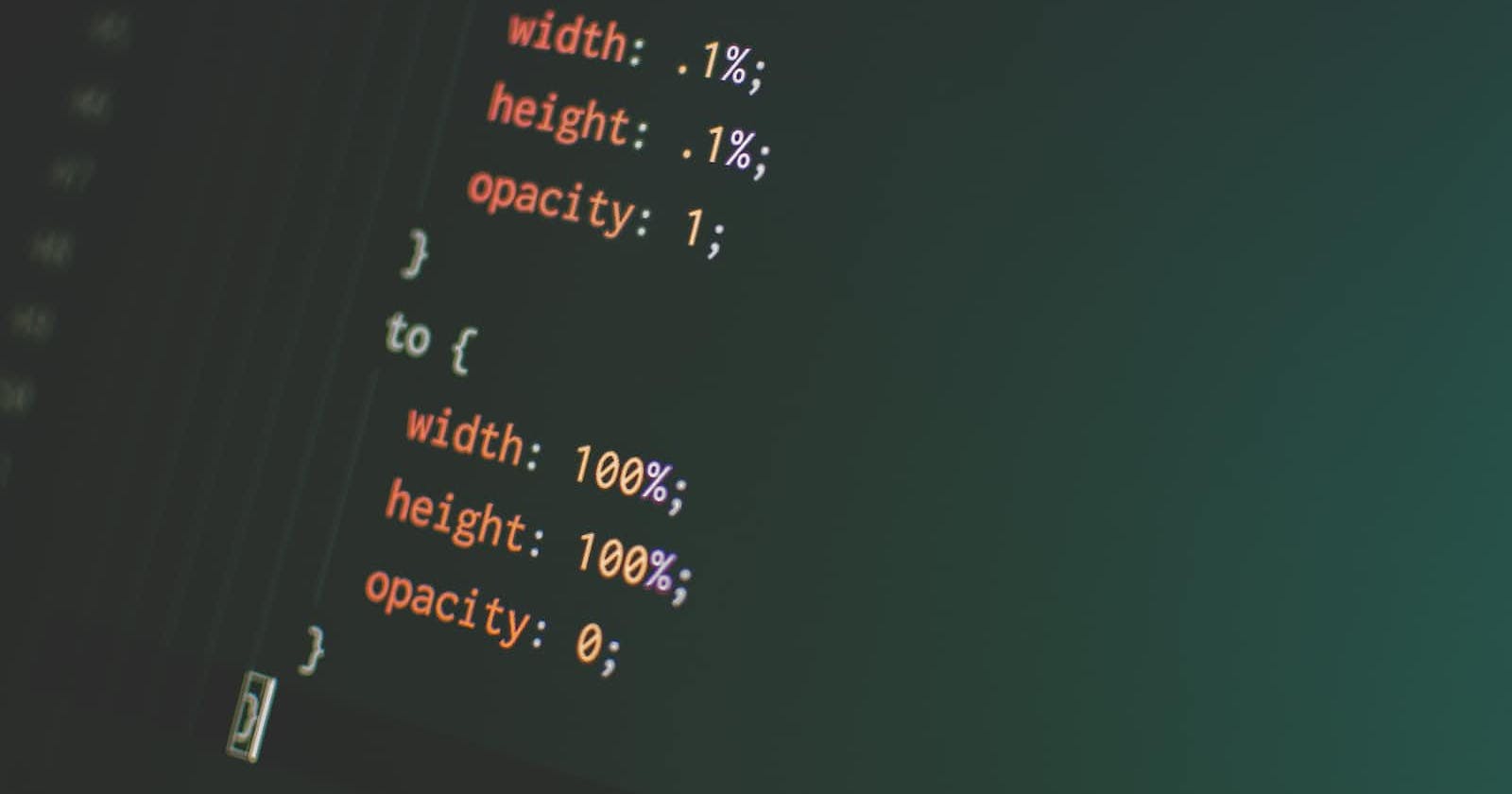I think we've established the fact that CSS is weird, annoying and makes you want to cry sometimes🙂💔. In today's episode, we'll be looking at CSS pseudo-classes, but not just any psuedo-class. I've come across some really interesting ones that are not talked about enough and should really be a part of your code montage especially as a novice(to give you that senior developer feel, ya get?🌚).
If that sounds interesting, let's jump right in!
Disclaimer: Some of these may make you cry even more, so grab a tissue.
Let's begin shall we!
:invalid
This is used to style an <input> when it is invalid, for example when specify <input type="number"> and you type in text, the input is invalid.
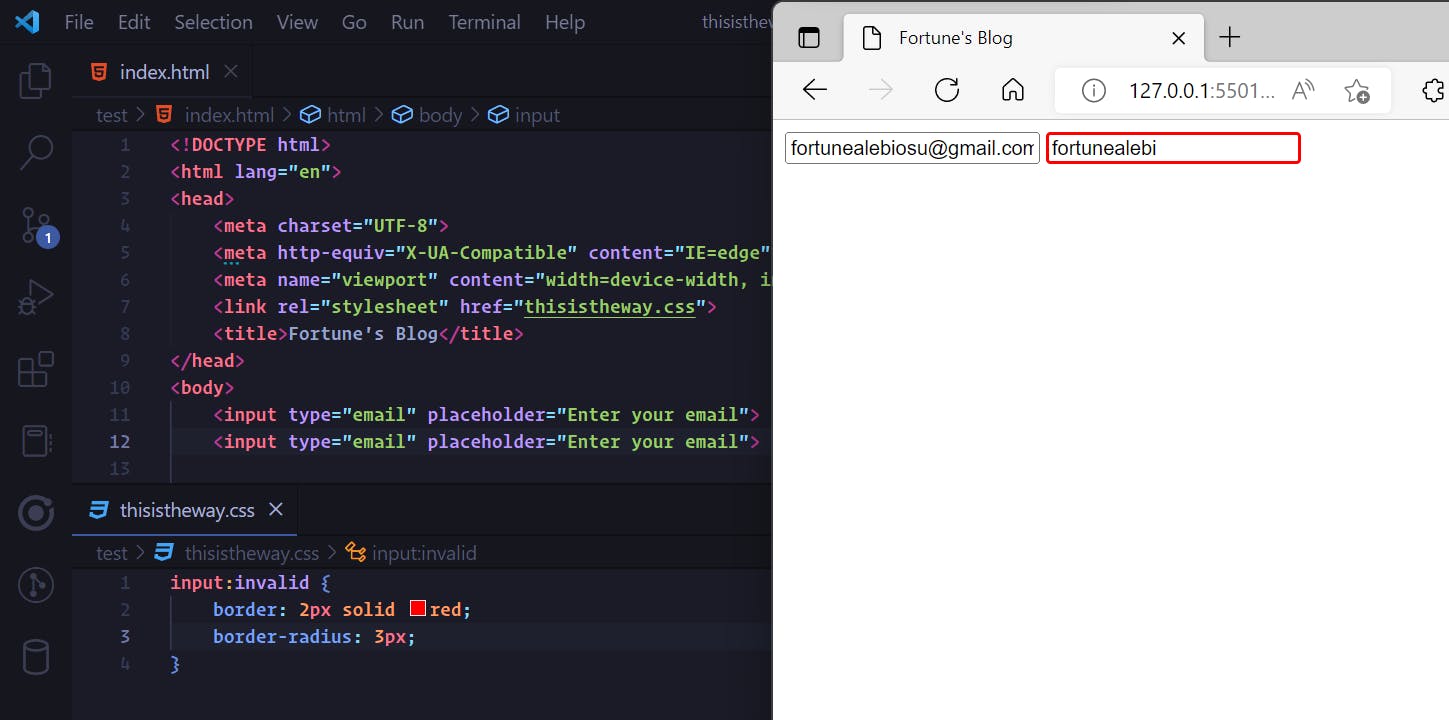 The :invalid pseudoclass in action
The :invalid pseudoclass in action
:disabled
The :disabled pseudoclass is used to style a <button> when the disabled attribute is set to true.
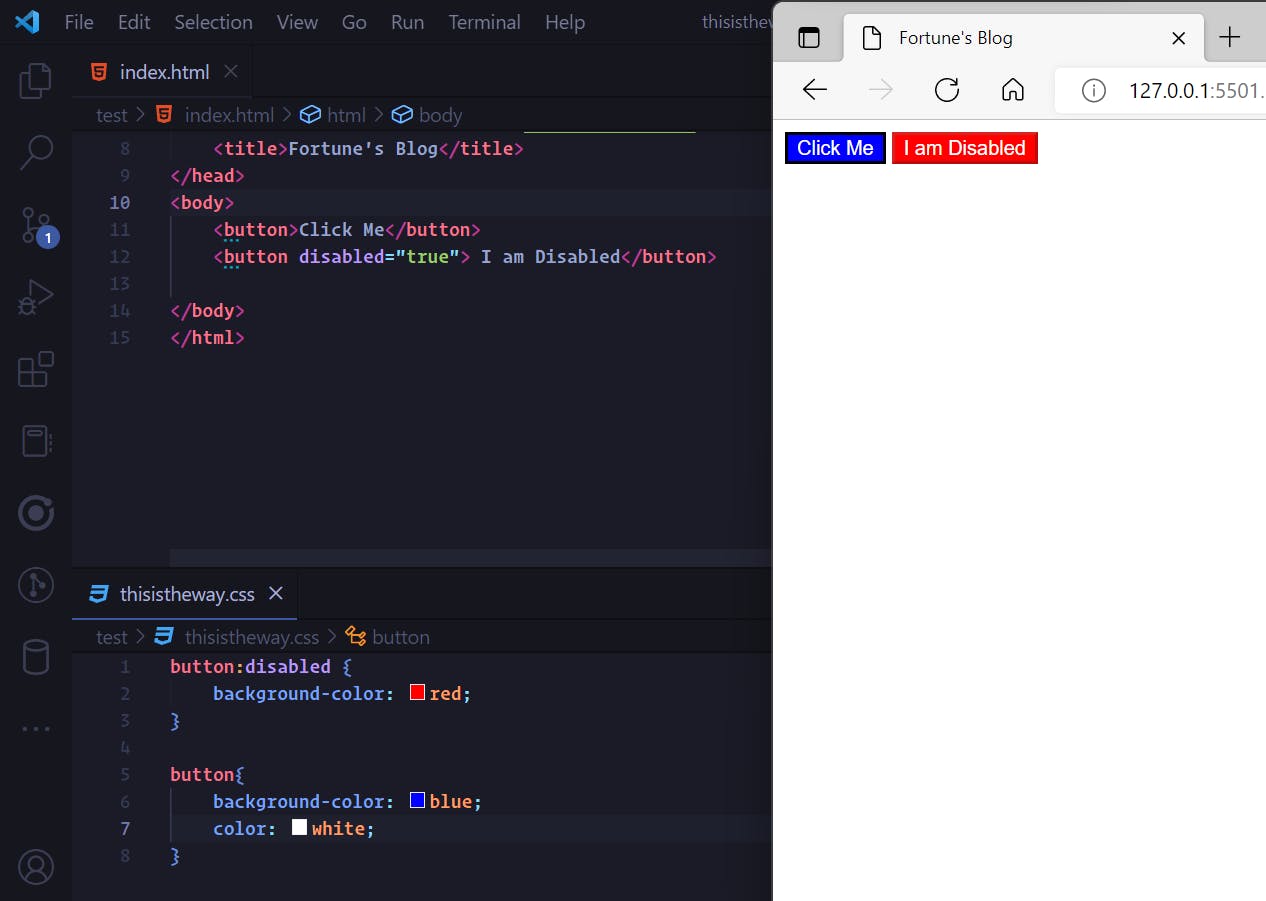
:first-of-type/:last-of-type
This is used when you want to style the first/last of a particular element, for example
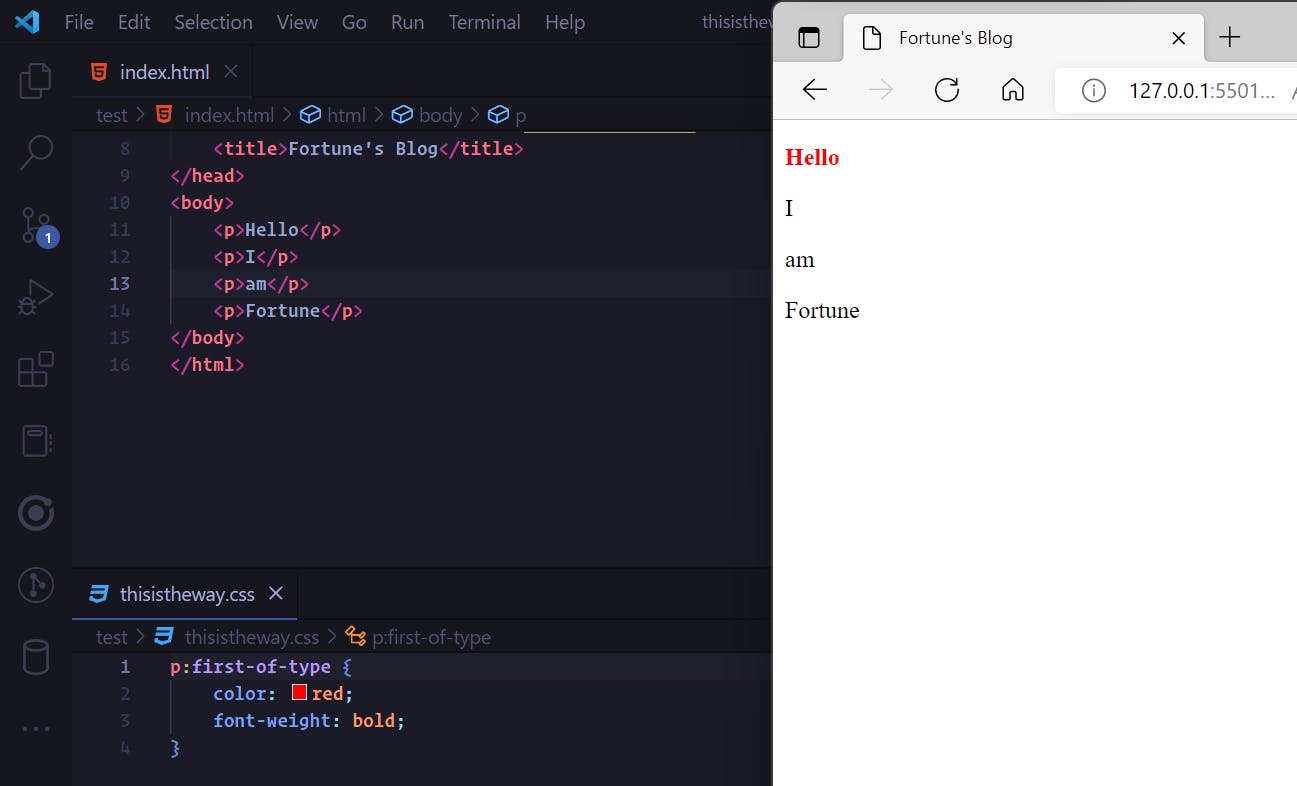 :first-of-type
:first-of-type
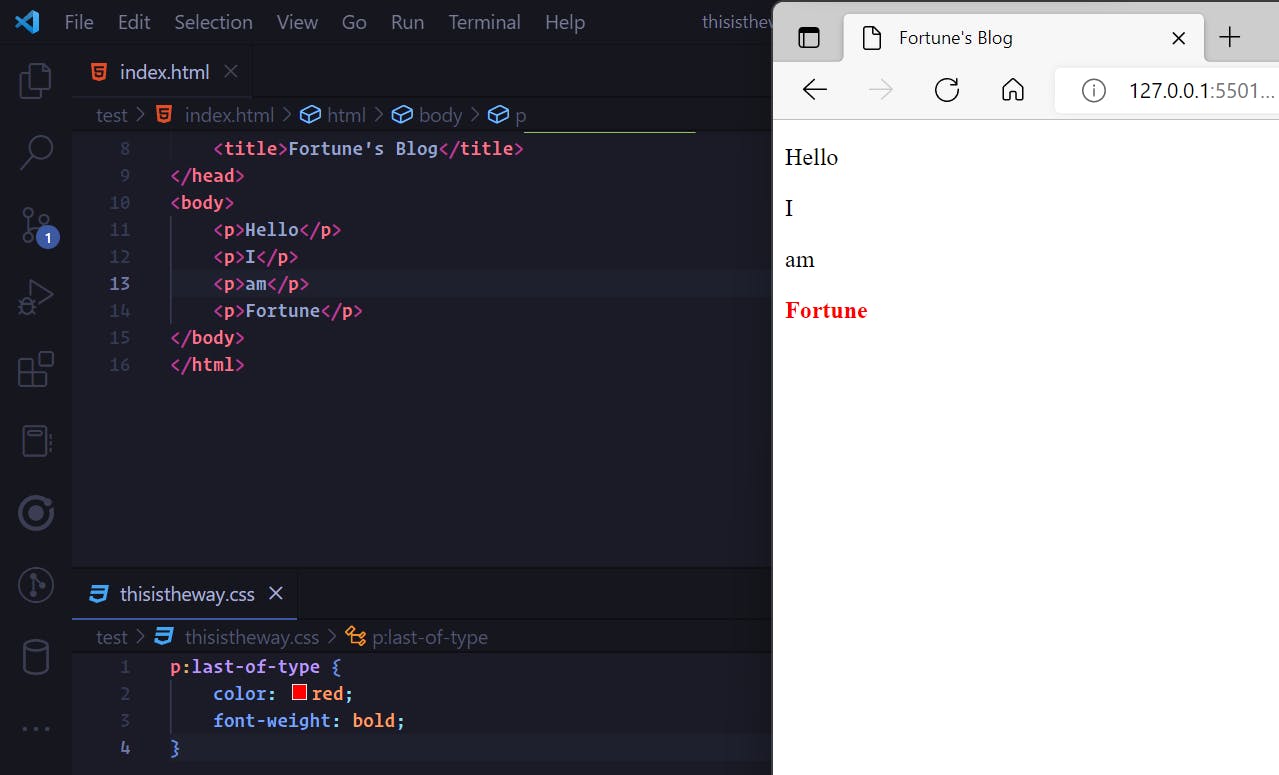 :last-of-type
:last-of-type
:is() 😅
The :is() psuedo-class is used to style every element that matches the argument provided in the parantheses, for example
:is(ul, ol){
color: red;
}
This would style every ol and ul with the red color.
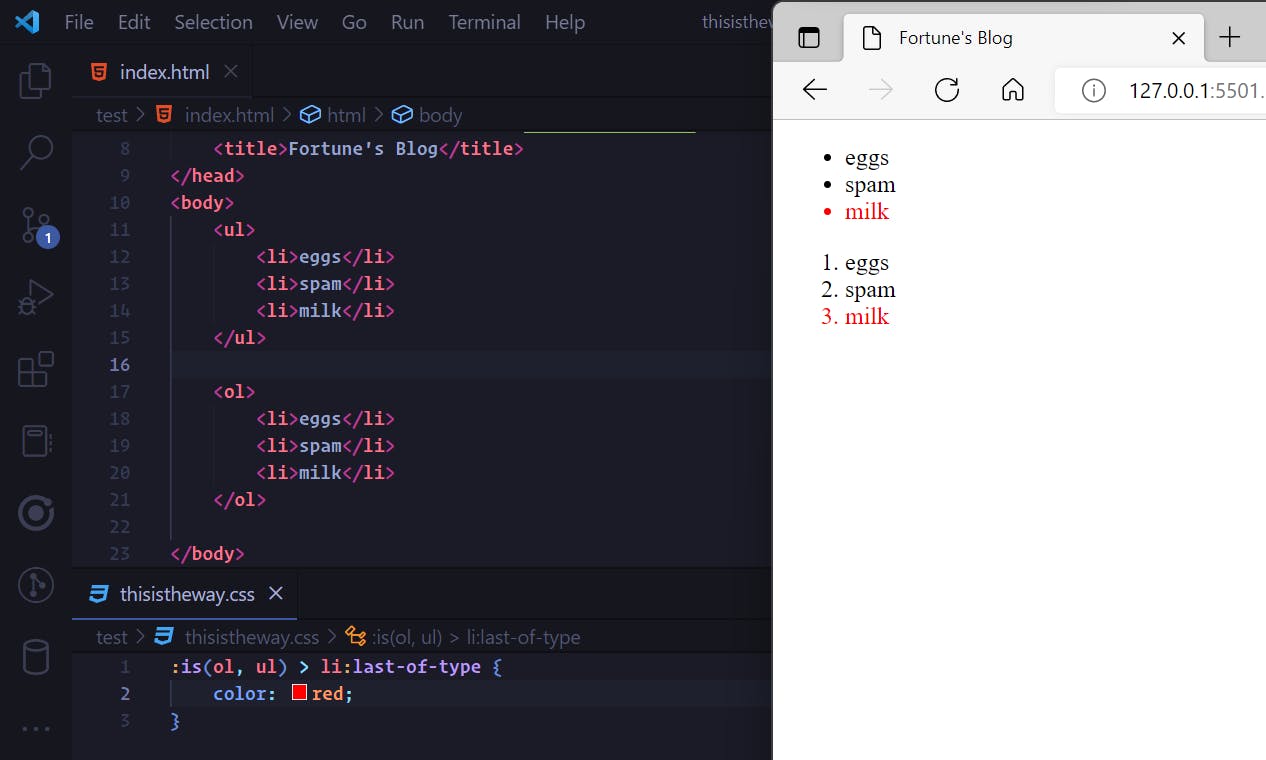 You can gain much more from the :is() pseudo-class when you try to style multiple children/descendants at once, as shown above.
You can gain much more from the :is() pseudo-class when you try to style multiple children/descendants at once, as shown above.
Traditionally if we wanted to style the last list item of both ol and ul, we would have to do this
ul > li:last-of-type, ol > li:last-of-type {
color: red;
The first one seems much nicer, doesn't it😏
:has() 😅
The :has() pseudo-class is used to style descendants of a particular element or possibly style a sibling element. Previously, if we wanted to style multiple descendants of an element, we would have to select each descendant separately, like this
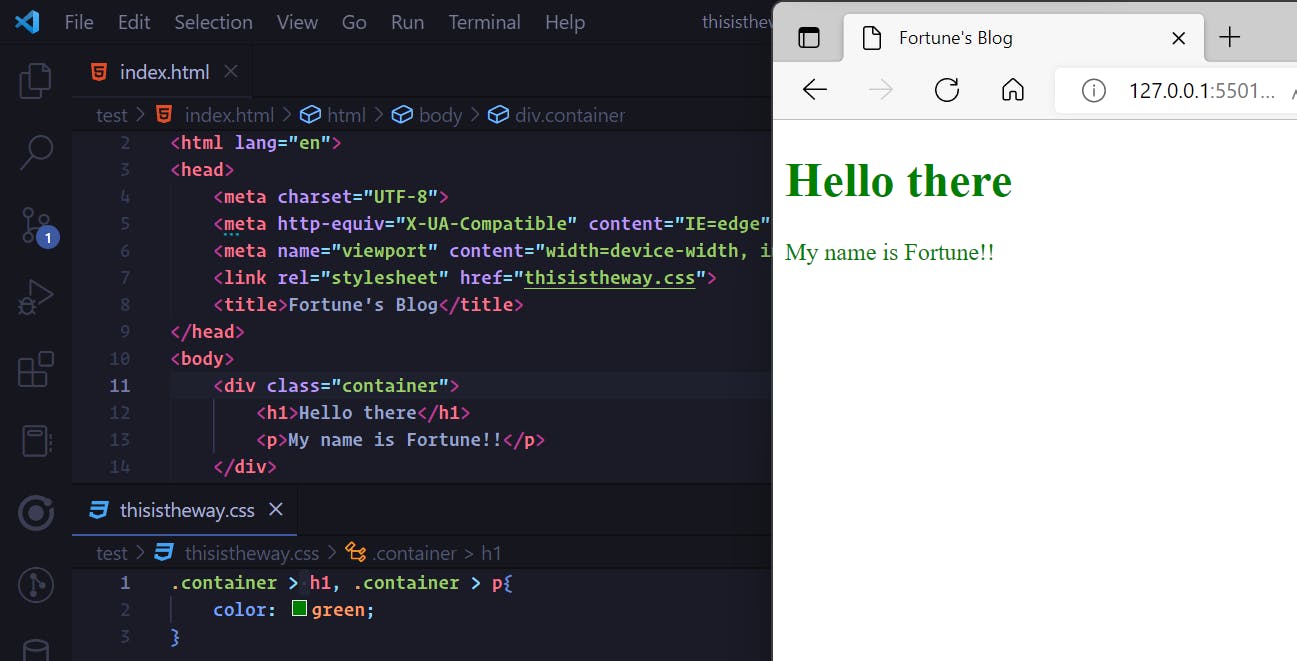 .
.
But now, we can use the :has(), to select both elements together
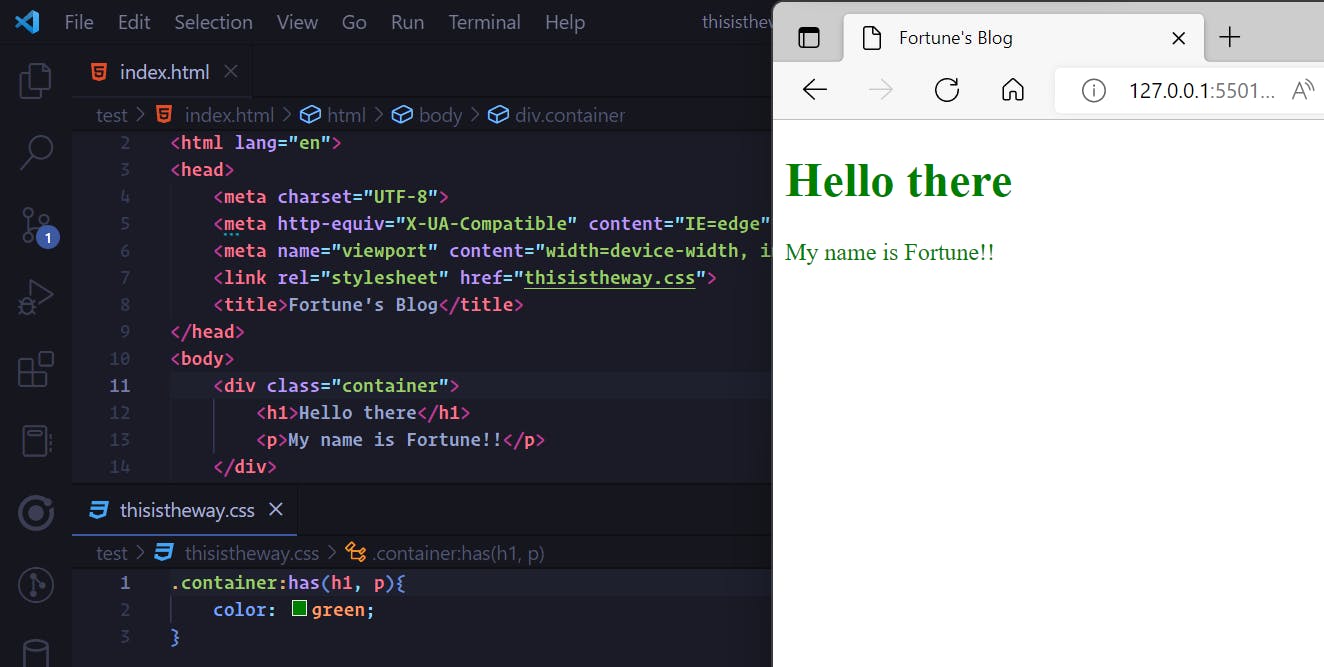 .
.
To style a sibling element, use the "+" operator together with the :has() pseudo-class, for example
<div>
<h1>Hello!</h1>
<h2>How are you</h2>
</div>
h1:has(+ h2){
color: red;
}
*😅 means the pseudo-class is not fully supported by all browsers, like Samsung Internet and Firefox(Android and Desktop)
That's all for this week. Don't forget to leave a like or a reaction and if you want to see related content, do give me a follow. Thank you!😄